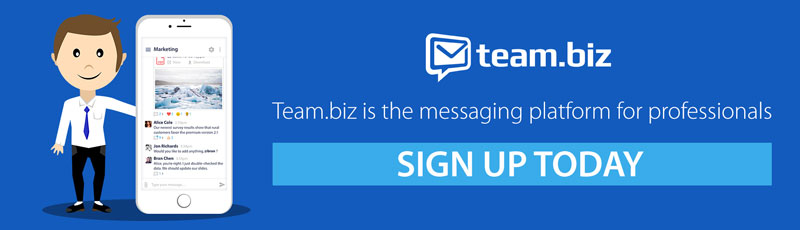Did you just hear a little chime? It might have been a mention.
In a group messaging app, mentioning people directly (for example @maria) is a quick way to help ensure that the right person gets notified about the message you sent. When you mention a person, they get notified personally. It’s like if you called someone’s name so that you could talk to them specifically.
In general, the main reason for using a mention is when you are speaking to someone specific in conversation that has multiple participants.
A few quick tips:
- When typing a message, just type the @ symbol and you will see a list of participants you can mention
- Using a mention in a group conversation will alert the other user of the message you wanted them to see
- In Team.biz you can find messages you were mentioned in by clicking the '@' button on the top of the app
Now that you know how to use it, try an @mention. If you aren't already a Team.biz user, sign up for our early access to the beta and learn how enterprise messaging can modernize your business communication.