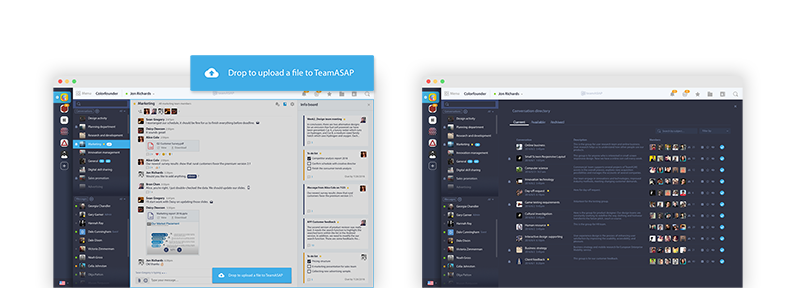We're excited to share that we've added some great new capabilities to Team.biz including drag-and-drop file sharing and our new conversation directory.
You can share files more quickly with the drag-and-drop feature. All you have to do is drag and drop your file from the computer and confirm your upload. Remember, you can always upload a file just by clicking on the attachment icon as well.
If you want to share an image, you can paste it from your clipboard. Just copy and paste an image, and it will show up right in the conversation. People can download the image just as easily, too.
You can now navigate your organization's discussions with the conversation directory. The conversation directory shows all of your team's conversations in one place. You are able to join conversations easily here.
We've made it easier to make changes to your team, including adding users, right from your phone. We want to make sure that the mobile experience for our professional chat application is seamless.
It's now even easier to use Team.biz on a PC, with new apps for Windows 8 and 10. If you have a PC, you can now download Team.biz on the Windows store.
Our next release will add an easier way to cleanup old conversations and an updated Team.biz experience on iPhone and Android.
Drag and drop file feature and conversation directory